A question which commonly arises when people are considering 27 inch monitors in particular is what real practical advantages a higher resolution of 2560 x 1440 (WQHD) brings to the table compared to the now ubiquitous 1920 x 1080 (Full HD) resolution. You can work out that the WQHD monitor has 3,686,400 pixels compared to the 2,073,600 of the Full HD (which is over 1.77 times as many), but what does this actually mean in practice? The first consideration is that you will most likely be comparing monitors with the same screen size and dimensions – both being 27” diagonal in the 16:9 aspect ratio. The WQHD monitor will have 108.79 PPI (Pixels Per Inch) or 276.33 pixels per centimeter, whereas the Full HD monitor yields 81.59 PPI or 207.24 pixels per centimeter. In other words the potential level of detail in images and potential clarity of text will be greater in the case of the 2560 x 1440 resolution display. The word ‘potential’ has been included here because these factors depends on the source material your viewing as well as the nature of the screen surface.
The extra level of detail can certainly be a straightforward and commonly accepted advantage of the higher resolution, but this difference is actually difficult to illustrate and can only really be appreciated in person. A factor which can be illustrated more lucidly, and is intrinsically linked to the differences in pixel pitch and ‘detail’, is the extra real-estate afforded by the WQHD resolution. The images below show the Windows 7 desktop on the 27” Samsung S27A750D (1920 x 1080) and 27” Samsung S27A850D (2560 x 1440), respectively. Please excuse the ‘fish eye’ effect and slightly distorted perspective of the pictures – this was opportunistic photography in less than ideal light and fairly awkward screen placement.

Once you have finished admiring the beautiful Emperor Penguins you should notice that the start menu, quick launch icons, system tray, desktop icons, weather widget and mouse cursor all appear smaller (more compact) with the 2560 x 1440 resolution. The photographs were taken from very similar distances and this goes to illustrate the extra ‘real estate’ the higher resolution gives you to work and play with. As an example, the 1920 x 1080 resolution allows you to display 10 rows of desktop icons down the screen whereas the 2560 x 1440 resolution provisions space for 14 rows. The images below show how everyone’s favourite website appears (circa 26/01/2012) on Firefox 9.0.1 (100% zoom) at 1920 x 1080 and 2560 x 1440, respectively.
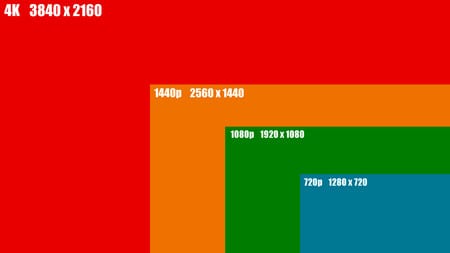
You can see that more information is displayed at once, vertically, on the higher resolution. There seems to be a fair bit of extra ‘white space’ horizontally which is something you will commonly find on (non-forum) websites when viewing them at such a high resolution. The beauty of this is that you are able to place two websites side by side on the WQHD monitor without feeling like either page is too cramped or having to scroll constantly. The photographs below show this in their usual low to high resolution order at 100% zoom.
Note that at the ‘Full HD’ resolution you have to scroll horizontally to see all the information across the pages – things are generally a bit squashed up. Similar principles apply when comparing documents open side by side. The images below show a Word document open alongside an Excel spread sheet on both of the monitors, in their usual order, at 100% zoom. On the S27A850D you can see the whole of one page of the document and the top of the second page, alongside Excel cells up to J58. On the S27A750D you are restricted to under a page of document and up to cell E40. Obviously the number of cells you will see in both cases depends on the size of the cells – some of the columns are wider than default but the relative difference will be the same regardless of this.
Hopefully this post has helped to illustrate some of the practical advantages that come from opting for a WQHD resolution instead of a Full HD resolution. Modern game titles will also benefit from the higher resolution by displaying extra detail, but it must be remembered that the GPU will be working with over 1.77 times as many pixels and the performance will suffer accordingly. Furthermore the current monitor market will restrict your choice to IPS or PLS at 60Hz and close off other avenues such as VA panel and 60Hz or 120Hz TN panel monitors; there are certainly compromises to consider.