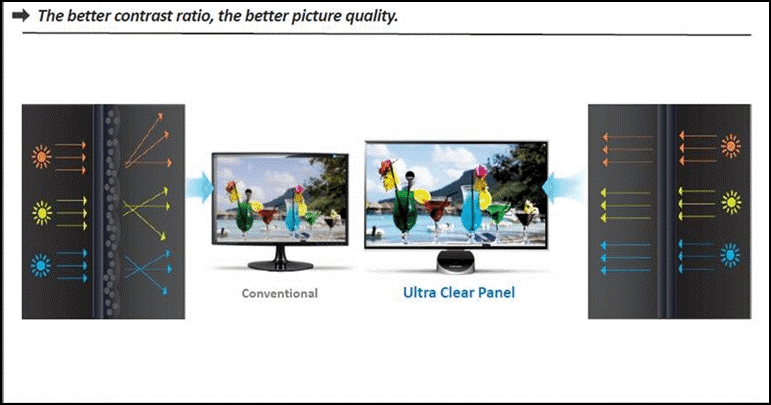Last updated: December 15th 2011
A question that very commonly crops up on internet communities and other discussions involving suitable monitors for gaming is whether an individual should opt for an IPS panel monitor or a 120Hz TN panel monitor. There is often a degree of added complexity as people consider their options for larger and more expensive 27” monitors where even native resolution diverges. For the sake of this post we will be considering one such monitor – the most notorious 27” IPS monitor out there, the Dell U2711 (photography monitors). Whilst there are other options out there with the same WQHD resolution (2560 x 1440) 27” IPS screen such as the 27” Apple LED Cinema Display and various Hazro models the Dell is often the favoured choice due to its mixture of compatability, features, image quality, responsiveness and brand recognition and establishment.

Dell U2711 – 27 inch IPS monitor
On the 27” 120Hz side of things we will be considering the Samsung S27A950D for the sake of this comparison as it very different to the U2711 on just about every level – featuring a 1920 x 1080 resolution, 120Hz TN panel and an ‘Ultra Clear’ screen coating. It is also one of the most responsive 27” LCD monitors currently available and is often pretty high up on a gamer’s wish list – it certainly has a price premium attached to it, though.

Samsung S27A950D – 27 inch 120Hz monitor
Many people are quick to jump at the idea that high-resolution IPS panel monitors will automatically trump everything else and are the best solution for everyone just for the sheer image quality available. Likewise many people dismiss any IPS panel monitor as ‘unsuitable for gaming’ quite unjustly. The reality is a lot more complex than that – one thing that makes this particular comparison so interesting is that both of the monitors have difference screen surfaces and not just different panel types. On that note of convolution it is best to address the potential merits of both the U2711 and the S27A950D as a bulleted list with and accompanying paragraph.
Advantages of the U2711 for gaming
- Height, swivel and tilt adjustment on the stand with 100 x 100mm VESA mounting.
- Anti-glare screen surface allows the best budget gaming monitor to display pretty consistent images largely free from glare or reflection in a broad variety of lighting conditions.
- 2560 x 1440 resolution allows excellent level of detail to be displayed in games whilst providing efficient use of desktop space.
- Broad colour gamut can work quite nicely in some game titles to provide an extra layer of vibrancy – an sRGB emulation mode is also provided.
- Excellent colour consistency and shade variety. *
* This really applies to any IPS panel and not just the U2711. Although many smaller and cheaper IPS panel monitors (such as the U2412M) make use of 6-bit colour per subpixel with Frame Rate Control dithering ‘just like a TN panel’ there is a whole lot more to colour reproduction – and given how brilliantly these dithering algorithms are implemented in a modern IPS panel the point raised above firmly remains. Be sure to read the U2412M review for further explanation of how this affects colour reproduction on games and movies.
The high-quality IPS panel produces very consistent colours and is able to distinctly display subtle differences between colour shades. This is certainly attractive regardless of whether gaming or staring at the desktop. Some TN panel monitors (such as the S27A950D) do a good job at accurately portraying a good range of colour shades, too, and hide their dithering very well along the way. The problem is that this is usually quantified using readings taken from the centre using a colorimeter or similar measurement instrument. If you fill the screen with that small square of colour you’re analysing in the centre you will see that there is considerable variation across the screen. This is due to the gamma curve of the monitor being so dependent on the rather restrictive viewing angles that a given colour will appear differently depending on its position on the screen. This is highlighted particularly well by the Lagom LCD tests for viewing angles, but this colour variation can also be seen in games in the form of shade overlap; some shades lose their distinct ‘colour identity’ and are crushed into other similar shades. Some examples of where this would be particularly apparent would be when considering a variety of vegetation of various green and brown shades and different woody textures.
Moving on now to the other corner of the ring and the gaming merits of the S27A950D.
Advantages of the S27A950D for gaming
- Lower input lag makes the game ‘feel’ more responsive to the user’s inputs.
- Superior pixel responsiveness reduces visible trailing. *
- 1920 x 1080 resolution is a lot more ‘GPU friendly’ and still provides a very good visual experience in modern games.
- Excellent image vibrancy and good shade variety.
* How advantageous this difference is and how palpable it will be depends on the user’s sensitivity to such things, the pace of their games and the frame rate they can sustain. Compared to a highly responsive 60Hz monitor the S27A950D only really provides superior ‘pixel smoothness’ at a frame rate above 60fps – the higher the better. Textures on rapidly moving objects at around 90fps are noticeably sharper than at 60fps and at 120fps even more so. You’d be paying a largely unnecessary price premium for a 120Hz monitor if you’re looking at this kind of frame rate – although the monitor will display twice as many updates from the inputs (i.e. mouse) and give you that ‘connected feeling’ even at 60fps. For the sake of this comparison the S27A950D offers superior pixel responsiveness to the U2711 at 60fps or under, too, but many people find the U2711 more than adequate in terms of pixel responsiveness for their game titles.
Whilst the S27A950D certainly can’t match the colour consistency or subtle shade variety of the U2711 it does a pretty good job at displaying a broad range of subtle colours and at the same time providing a superior level of vibrancy and ‘pop’ to the image. This ‘X-factor’ only really becomes apparent once the monitor is tweaked a little from its custom settings. This process and the positive upshot are explored in the review. It should be noted that the U2711 can also provide a good level of image vibrancy at the broader reaches of its colour gamut – but many people find that the native gamut of the U2711 produces greens and reds which are heavily oversaturated when viewing normal sRGB content such as games. Effectively the subtle shade variations and natural aesthetic is all but lost.
Samsung Ultra Clear Panel – direct light transmission
The difference in ‘sRGB vibrancy’ is largely down to differences between the screen surfaces. Samsung has opted for its ‘Ultra Clear’ (i.e. smooth and glossy) panel for the S27A950D which allows largely direct emission of light from the monitor. The Dell U2711 uses a high haze anti-glare surface (i.e. coarsely roughened matte) for its panel which acts to diffuse light. This applies not only to ambient light, ensuring reflections and troublesome glare are non-issues, but also to light emitted from the monitor. The colour does lose some ‘purity’ and vibrant lustre in the process and there is a visible haze over white and light colours – the end result of this is much the same as what we observed in the U2412M review. Although the ‘haze’ affects all colours the ‘dirty’ texture only really became apparent, in practice, on the light blue sky, snowy areas and light sources on the game titles we tested. The U2711 actually has a similar haze value to the U2412M but due to the smaller pixel pitch the light becomes more ‘acutely diffused’ and the grain is more readily apparent.
Since the Samsung is designed primarily as a gaming monitor for use in a home, where lighting conditions can be controlled to a reasonable degree, they felt the Ultra Clear Panel’ (UCP) coating was a good choice for people to really get the best out of their 950 series monitors. Samsung engineers have also confirmed that the ‘UltraClear’ panel surface is flexible in its implementation and can be made ‘stronger’ (i.e. less reflective) and isn’t an all-encompassing single coating type. They may well have actually used a ‘stronger’ implementation of this on their 750 series but this is still to be confirmed by a close inspection shortly.
It goes without saying, though; in the office environment for which the Dell UltraSharp series were and are primarily designed a matte screen surface makes sense. But as shown by Samsung’s current professional PLS and VA panels as well as the low-haze AU Optronics VA panels used by BenQ – it isn’t entirely necessary to employ the excessively high haze value of LG’s IPS panels. There is certainly a balance to be struck where ambient lighting is untameable. Some IPS panel monitors (notably the Apple Cinema Display and certain Hazro models) have an additional glass coating on top of a smooth polarising surface, which fares rather poorly in bright light, or simply have an exposed untreated glossy polarising layer.
Such IPS monitors do benefit from the afforementioned vibrancy benefits of the UltraClear panel under ‘ideal lighting conditions’ and coupled with the excellent shade variation the effect can be quite stunning. The lighting conditions under which they can be comfortably used without overbearing reflections or washing out of the image, however, are even more restrictive than with the Samsung UCP. The concept of ‘screen surface’ will be explored in more detail in an upcoming PC Monitors article, but in the meantime here’s a nice illustration of how badly the current Dell alternative glossy surface (‘TrueLife’) is affected by unmoderated bright light. Note that despite the ‘anti-reflective’ coating (this isn’t untreated glass) the image becomes slightly washed out and reflections can become troublesome under such conditions.
Dell ‘TrueLife’ – time to reflect
So having gone through this consolidation of the ‘arguments’ you will see that there is really no clear-cut answer to whether an IPS or a 120Hz monitor is the best solution for gaming. As is often the case with something as subjective as PC monitors it really depends on what you’re after; there is no way to generalise a ‘gamer’ and what they are looking for when it comes to their hypothetical gaming monitor. Although two specific monitors have been used as examples in this article, a lot of the issues raised carry over to other IPS monitors, 120Hz monitors and indeed non-IPS 60Hz monitors. For many people the much fantasised about 120Hz IPS monitor (with a suitable screen surface) would be much closer to their ideal gaming monitor. This is a prospect we have been and will be discussing with Dell, but the hypothetical 120Hz IPS monitor is not quite there yet. In the meantime – it would be quite naïve to suggest that either a 120Hz TN panel monitor or an IPS monitor would be a ‘perfect’ solution, but that’s just the way things are at the moment.
This article has considered things from the perspective of a gamer. If you want to find out more about the advantages of WQHD for general desktop use be sure to check out this comparison.